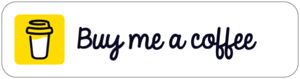Adobe Creative Cloud Alternatives for Education - HoET128
Free alternatives to the expensive Adobe Creative Cloud for Teachers and Students.
Feedback, Shoutouts, and Links
- JP Prezzavento shared feedback about how to use my new classroom podcasting gear!
#EdTech Thought
What EdTech should NOT be used for? Our schools have many challenges but there are several ‘goals’ in education that technology has no business trying to accomplish.
- Make all learning digital/online
- Replacing the Teacher
- Saving money
- “Fixing” school
So what do you think? What problems should technology help to solve, and what should it not be used for? Leave a comment below.
#EdTech Recommendation
The ability of AI to generate fake visuals is not yet mainstream knowledge, but a new website — ThisPersonDoesNotExist.com — offers a quick and persuasive education.
Featured Content
The Adobe Creative Cloud offers many amazing tools used by amateurs and professionals alike. Some of the most popular include Photoshop, Illustrator, and Premiere Pro, for photos, graphics, and video editing.
Back in 2013 Adobe moved away from the more traditional one-time purchase model for software and moved to a subscription-based model. I think they did this for three reasons.
- To cut down on pirating of their software
- To make updating their programs easier
- Increased revenue from ongoing payments to use their suite of tools
Creative Cloud Alternatives:
- Lightroom Alternatives
- RawTherapee, as the name suggests, is great for editing RAW files along with most other formats in a non-destructive way along with batch-processing. RawTherapee is free and open-source software, meaning you can use it free of charge, wherever you like on whatever hardware you like. It is cross-platform – you can use it on Linux, macOS, or Windows and it’s available in 25 languages. https://rawtherapee.com
- Darktable is another Lightroom alternative. Darktable is an open-source photography workflow application and raw developer. A virtual light table and darkroom for photographers. It manages your digital negatives in a database, lets you view them through a zoomable light table, and enables you to develop raw images and enhance them. It has a cleaner interface compared to RawTherapee and also offers non-destructive editing. It’s available for Mac, Windows, and various Linux builds. https://www.darktable.org/
- Photoshop Alternatives
- GIMP – GIMP is a cross-platform image editor available for Linux, Mac, Windows and more operating systems. It is free software. Whether you are a graphic designer, photographer, illustrator, or scientist, GIMP provides you with sophisticated tools to get your job done. You can further enhance your productivity with GIMP thanks to many customization options and 3rd party plugins. GIMP provides the tools needed for high-quality image manipulation. From retouching to restoring to creative composites, the only limit is your imagination. GIMP gives users the power and flexibility to transform images into truly unique creations. It has so many features that you probably won’t miss using Photoshop! Historically, the interface hasn’t been great but in the last few updates, this has improved quite a bit. https://www.gimp.org/
- Photopea is also a great alternative to Photoshop that is web-based. I previously talked about Photopea on episode 124. https://www.photopea.com/
- Illustrator Alternative
- The best free alternative is Inkscape. There are various tools for object creation and manipulation and its SVG format file compliance makes it a suitable substitute for Illustrator. If you’ve used illustrator in the past you should have no trouble figuring out how to use Inkscape. It’s available for Mac, Windows, and Linux. if you’ve used illustrator in the past you should have no trouble figuring out how to use Inkscape. https://inkscape.org/
- After Effects Alternative
- Blender is a powerful free tool that a lot of people use that can help me get you some of the same results as its Adobe counterpart. In fact, Blender is preferred by many professionals to create 3D visual effects and realistic animated graphics. Without knowing it you’ve probably seen a lot of the projects on TV or in films that were created using Blender. Blender is open-source and available for Windows Mac and Linux. https://www.blender.org/
- InDesign Alternative
- Scribus has all the tools you need including thought management, color profiles, and also supports Vector drawing tools. It has a very similar layout of grids, frames, and layers making the transition from InDesign to Scribus is easier. The latest stable release is available for all major operating systems. https://www.scribus.net/
- Premiere Pro Alternatives
- Shotcut is one of the easiest video editors to use with a ton of features, all for free, not locked behind a paywall. It supports most of the popular media formats and even supports 4K resolutions. It’s available for Windows Mac and Linux. https://shotcut.org/
- OpenShot is an award-winning free and open-source video editor for Linux, Mac, and Windows. It’s packed full of features including no limit on how many layers you can have in your project and includes video transitions. https://www.openshot.org/
- Audition Alternative
- Audacity is the best free alternative to Audition. It’s open-source and available on every major operating system. Just about every feature you would need is included and it supports a variety of file formats and plugins that can be installed to add extra functionality. There are also different themes to change up the look. I recently switched to the dark theme which has nice contrast and helps to reduce eye strain. https://www.audacityteam.org/
- Adobe Animate Alternative
- Synfig Studio for Windows Linux and Mac is the best free replacement for Animate. This open-source 2D animation program provides tools that produce high-quality animations using fewer resources. The manual vector tweening saves you the time and hassle of drawing each and every frame. If you can afford to support the project you have the option to donate before downloading. Otherwise, you can get it for free by entering 0 in the price field. https://www.synfig.org/
House of #EdTech VIP
CHRISTINA FOX
Middle School Social Studies @ Bryan Middle School in Omaha (NB).
- BA in Secondary Education in Social Sciences
- endorsement in ESL
- MA in Education in Leadership and Learning
- She’s currently pursuing her endorsement in Instructional Technology Leadership.
Connect with Christina Fox:
- Twitter: @MsFoxTeaches
ASK QUESTIONS, SHARE YOUR FEEDBACK, AND CONNECT WITH ME
- Comment on the show notes below
- Click here to leave a voicemail
- Subscribe & Follow the House of #EdTech
- Email feedback@chrisnesi.com (audio files welcome)
THANK YOU TO MY AWESOME SUPPORTERS!
CLICK HERE TO BECOME AWESOME!
- Leo Calbusch - @leocalbusch
- Bryon Carpenter - bryoncarpenter.com
- Erin Cummings - @ErinC_CCIU
- Jeff Herb - instructionaltechtalk.com
- Matt Miller - Ditch That Textbook
CHECK OUT MORE EDUCATION PODCAST NETWORK SHOWS
SUPPORT THESE BRANDS AND COMPANIES AND YOU WILL BE SUPPORTING THE PODCAST.
DISCLOSURE
This post may contain links to products or services with which I have an affiliate relationship. I may receive commissions or bonuses from your actions on such links.