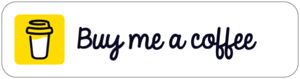Reflecting on #EdTech in My Classroom - HoET131
I share insight on a recent lesson and activity I designed using multiple apps for creative purposes!
Feedback, Shoutouts, and Links
- Shout out to the Dads in Ed Podcast! They posted their final episode earlier in April. Thank you to Josh, Devin, and Brent for all the great content you put into the world, especially episode 42!
- Craig Nansen reached out via Twitter and shared a video he made about some features of OneTab.
- I’m attending ISTE 2019 in Philadelphia and I want to meet you on Sunday, June 23, 2019! Email me for details about a House of #EdTech/PodcastPD/Education Podcast Network Meetup!
#EdTech Recommendation
- https://www.imcreator.com/
- Design, build and publish for free, plus get unlimited hosting, with unlimited bandwidth. They think everyone should be able to build their own site, and they’re proud to provide a fair website maker.
- Creating a website with IM Creator is simple, fast, and intuitive. Anyone can create a website in a matter of minutes, using our industry-leading editor. No coding necessary!
- Any content you add will be responsive and will naturally adjust itself to any device: laptops, tablets, phones – even wearables like smartwatches and Oculus.
- Building a website with IM Creator is like playing with Lego™ Blocks; you can start with any pre-built set, add blocks from other sets, and customize everything until you have your dream website.
- You can build a one-pager, or a 1000-pager. Their system has been used to build the largest news websites in the world, as well as the simplest landing pages, so your growth is unlimited.
- The clean layouts, animation effects, and responsive visuals available in their templates are sure to leave an impression on your users. All of their templates are designed by experienced, professional web designers.
- Free, Premium & Commercial Accounts
- Unlimited hosting
- Connect your own domain
- Access to all themes
- E-commerce
- Ads-free
Featured Content
Since returning to the social studies classroom in 2016, after a five-year stint running the In-School Suspension Program in my school, I’ve put a lot of pressure on myself to put my money where my mouth is in terms of how I, the host of the House of #EdTech podcast, use technology in the classroom.
Recently, as my students were completing our unit of study focused on World War I and I knew that between state testing here in NJ and my school's Spring Break I would have time to cover the Interwar years. If you’re not a history person, that’s the 20 year period from 1919 to 1939 between the 1st and 2nd World Wars.
- #1 – Read an Overview of this 20 year period and also read one article about a subtopic of the period. This content came from Sparknotes.
- #2 – Listen to 15 minutes of music from the 1920s/30s.
- #3 – Watch and a short video that provided an additional overview of the times.
- #4 – Analyze 3 political cartoons from the period.
Resources Mentioned:
Just Give It A Try
- Mr. G shared his use of Flipgrid but also offered his students the opportunity to podcast to give them another authentic voice outlet.
- Lori Woods listened to the episode where I talk about using Flipgrid. “I just started using this amazing tool in my classroom and the students love it. What do other teachers do to manage the noise level in the classroom so the videos can be more easily be heard? My students and I have really enjoyed using this tool or formative assessment, however, some of the videos are quite difficult to hear because 26 students are recording simultaneously on their individual devices. I have two self-made recording studios from crates, but I was wondering if they were any other suggestions for managing Flipgrid and noise levels.”
- If you want to contribute to the Just Give It A Try segment go to chrisnesi.com/flipgrid and select the Just Give It A Try Grid and I will share your story on a future episode of the podcast!
ASK QUESTIONS, SHARE YOUR FEEDBACK, AND CONNECT WITH ME
- Comment on the show notes below
- Click here to leave a voicemail
- Subscribe & Follow the House of #EdTech
- Email feedback@chrisnesi.com (audio files welcome)
THANK YOU TO MY AWESOME SUPPORTERS!
CLICK HERE TO BECOME AWESOME!
- Leo Calbusch - @leocalbusch
- Bryon Carpenter - bryoncarpenter.com
- Erin Cummings - @ErinC_CCIU
- Jeff Herb - instructionaltechtalk.com
- Matt Miller - Ditch That Textbook
CHECK OUT MORE EDUCATION PODCAST NETWORK SHOWS
SUPPORT THESE BRANDS AND COMPANIES AND YOU WILL BE SUPPORTING THE PODCAST.
DISCLOSURE
This post may contain links to products or services with which I have an affiliate relationship. I may receive commissions or bonuses from your actions on such links.