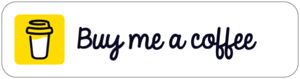Start A School Podcast - HoET142
Start your school's podcast. The episode inspired by a listener email.
Feedback, Shoutouts, and Links
- I am currently accepting submissions for the 2019 HOET Smackdown! The 6th Annual Smackdown will be the last episode for 2019. Get your edtech recommendations, tips, and more to me by December 1st, 2019. Choose the best way for you to share by visiting chrisnesi.com/feedback
- Check out previous editions of the HOET Smackdown – Episode 26, Episode 51, Episode 76, Episode 99, Episode 124
#EdTech Thought
On the most recent episode of PodcastPD AJ, Stacey and I debated and discussed the value of Twitter for educators in 2019. In episode 57, I felt I was kind of caught in the middle. While I do think Twitter is a valuable tool for connecting with other people and sharing ideas, I will be honest and share my frustration with the lack of engagement I get through the platform. You might feel the same frustration as well. I believe I create valuable content that is worth sharing and I’ve asked questions or made statements that get the same attention that I would get talking to myself in the middle of the woods.
I’m a very social individual and I think it goes beyond my friendly Italian roots. As I mentioned in the episode this has been the experience for most of my time on Twitter and the lack of interaction was one of the reasons I am speaking into this microphone now.
But, as I’ve also said since day 1, I would still do this podcast even if nobody listened. The problem is I know A LOT of people like you are listening to this podcast. I think it’s time you said hello and we connected.
Would you be willing to reach out and say hi if you’ve never done so? If it’s been a while since I spoke with you, drop me a line.
Technology has such great power to connect us. Let’s connect.
#EdTech Recommendation
Weebly
- Weebly allows a teacher to create and personalize a class website. It is very easy to set up and to use. A Pro account is available for a fee, but Weebly is a fully functional free tool as well. Once a class site is created, a teacher can create password protected sites for each student. After logging in, students are able to personalize and update their site on their own. This is very useful for older students who can learn how to maintain a website. With younger students, this resource can still be used and maintained by the teacher.
- Pictures, video, and text are added easily to sites, and students also have the option of creating their own blog within their personal site. There is no advertising on any of the sites created (classroom or student). Parents can be provided with their child’s site password for easy viewing of the digital portfolio, as the site is able to be viewed and updated anywhere.
- chrisnesi.com/weebly
Featured Content
Email from listener Louis Grondin
Hi Chris, I hope this message finds you well! I just listened to your episode on how to create a podcast, and I have a few questions. I’m writing from Montreal, Canada, and I can’t express how appreciative I am of your help. I teach grade 6 at a French Public School. I would like my students to create daily announcements that would then be listened in the school, but also by their parents and other kids on their phones.
My questions are:
How do you use your podcast at the school where you teach? For what use?
You mentioned that you are using Spreaker in your classroom, and that it provides 15 minutes of live podcast. Does live mean that it is not edited, that there is no music for example? Do I then not need to use Audacity?
Why do we need to use Spreaker in the first place? And does Spreaker automatically send your podcast on Apple and Google podcast apps? If not, is it complicated?
Do I need to use Audacity, or I can use Spreaker to edit and post my podcasts?
Thanks again for your help,
Louis
Resources Mentioned:
House of #EdTech VIP
AMY CUENCA – Mom/Wife- Musician- Nat’l Bd Cert Teacher specializing in Tech & Arts Integration- Google ET- Optimist who believes education & compassion can change the world.
Connect with Amy:
- Twitter: @amy_cuenca1
ASK QUESTIONS, SHARE YOUR FEEDBACK, AND CONNECT WITH ME
- Comment on the show notes below
- Click here to leave a voicemail
- Subscribe & Follow the House of #EdTech
- Email feedback@chrisnesi.com (audio files welcome)
THANK YOU TO MY AWESOME SUPPORTERS!
CLICK HERE TO BECOME AWESOME!
- Leo Calbusch - @leocalbusch
- Bryon Carpenter - bryoncarpenter.com
- Erin Cummings - @ErinC_CCIU
- Jeff Herb - instructionaltechtalk.com
- Matt Miller - Ditch That Textbook
CHECK OUT MORE EDUCATION PODCAST NETWORK SHOWS
SUPPORT THESE BRANDS AND COMPANIES AND YOU WILL BE SUPPORTING THE PODCAST.
DISCLOSURE
This post may contain links to products or services with which I have an affiliate relationship. I may receive commissions or bonuses from your actions on such links.