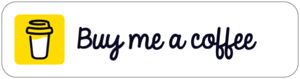Digital Escape Rooms with Mandi Tolen - HoET143
What does a teacher need to consider if they want to use digital escape rooms with their students?
Feedback, Shoutouts, and Links
- Bryon Carpenter shared feedback while walking in the rain!
- A reminder that I am currently accepting submissions for the 2019 HOET Smackdown! The 6th Annual Smackdown will be the last episode for 2019. Get your edtech recommendations, tips, and more to me by December 1st, 2019. Choose the best way for you to share by visiting chrisnesi.com/feedback
#EdTech Recommendation
- I first talked about SY back on the 2019 HOET Final Four in episode 130 — https://chrisnesi.com/2019-house-of-edtech-final-four-hoet130 — but I need to talk about it again! As you may or may not be away Google Hangouts On-Air went away earlier this year taking away the ease of live-streaming to YT. A lot of people would use this method for streaming conversations and creating other types of video content. Many people would conduct webinars this way.
- So what is SY?
- StreamYard is a live video production tool in your browser. There are no downloads and you don’t need anything other than a computer with a mic and camera to get going.
- To get started,
- Launch Chrome or another supported browser, like Firefox or Opera.
- Sign up for StreamYard if you haven’t already
- Connect a destination to stream to
- Create a broadcast and go live
- That’s all you need to get started!
- You can have 6 people in the stream. Up to 10 people can enter the broadcast studio so you can swap people in and out if you’re doing a dynamic talk show.
- Guests do not have to login or signup. Anyone with the link can join and no login of any kind is required.
- You can stream to:
- Facebook profiles
- Facebook Groups you’re an Admin for
- YouTube
- Periscope
- If you pay you can stream to multiple destinations.
Featured Content
Creating and Using Digital Escape Rooms
Mandi Tolen – HS Math T from Missouri who recently published How to create a digital escape room for your class or PD as a guest post on DitchThatTextbook.com about Digital Escape Rooms and I jumped at the chance to have her on the podcast to talk with you and me about digital escape rooms which I want to use in my classroom and you might too!
We discuss:
- What is a digital escape room?
- What grade-levels and subject areas is this appropriate for?
- What types of learning will students experience?
- What does a teacher need to consider if they want to use digital escape rooms with their students?
Connect with Mandi Tolen:
- Twitter: https://twitter.com/MandiTolenEDU
- Instagram: https://www.instagram.com/4tsmom4
- Website: https://infinitelyteaching.com
Resources Mentioned:
Just Give It A Try
Jennifer Conti (Kent, OH) – Jennifer shares her recent experience using Adobe Express to teach figurative language and how she also used Padlet to have students generate peer feedback!
House of #EdTech VIP
Kali Ervin – Earned her Bachelor’s degree in Elementary Education through Western Kentucky University, and she’s currently pursuing her Master’s degree in Library Media Education with an Instructional Technology Emphasis. Kali also holds a certificate in American Sign Language. Level 1 & 2 Google Certified Educator and Trainer as well as an Apple Educator
Digital Learning Coach (DLC) serves 6 Elementary Schools as well as several Central Office Staff. She absolutely loves using instructional technology and loves helping others do the same!
Connect
- Twitter: https://twitter.com/kaliervin
- Website: bit.ly/kaliervintech
ASK QUESTIONS, SHARE YOUR FEEDBACK, AND CONNECT WITH ME
- Comment on the show notes below
- Click here to leave a voicemail
- Subscribe & Follow the House of #EdTech
- Email feedback@chrisnesi.com (audio files welcome)
THANK YOU TO MY AWESOME SUPPORTERS!
CLICK HERE TO BECOME AWESOME!
- Leo Calbusch - @leocalbusch
- Bryon Carpenter - bryoncarpenter.com
- Erin Cummings - @ErinC_CCIU
- Jeff Herb - instructionaltechtalk.com
- Matt Miller - Ditch That Textbook
CHECK OUT MORE EDUCATION PODCAST NETWORK SHOWS
SUPPORT THESE BRANDS AND COMPANIES AND YOU WILL BE SUPPORTING THE PODCAST.
DISCLOSURE
This post may contain links to products or services with which I have an affiliate relationship. I may receive commissions or bonuses from your actions on such links.