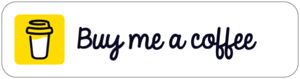Nov. 28, 2019
Thank You! Thanksgiving 2019
A Thanksgiving message. ** SUPPORT ** - Will you be the next Awesome Supporter? ** SHARE FEEDBACK AND CONNECT ** Call: (732) 903-4869 Flipgrid: Voxer: mrnesi Email: Twitter:
A Thanksgiving message.
** SUPPORT **
- My Awesome Supporters! Become a Patron today! - Will you be the next Awesome Supporter?
** SHARE FEEDBACK AND CONNECT **
- Call: (732) 903-4869
- Flipgrid: http://chrisnesi.com/flipgrid
- Voxer: mrnesi
- Email: feedback@chrisnesi.com
- Twitter: @mrnesi
ASK QUESTIONS, SHARE YOUR FEEDBACK, AND CONNECT WITH ME
- Comment on the show notes below
- Click here to leave a voicemail
- Subscribe & Follow the House of #EdTech
- Email feedback@chrisnesi.com (audio files welcome)
THANK YOU TO MY AWESOME SUPPORTERS!
CLICK HERE TO BECOME AWESOME!
- Leo Calbusch - @leocalbusch
- Bryon Carpenter - bryoncarpenter.com
- Erin Cummings - @ErinC_CCIU
- Jeff Herb - instructionaltechtalk.com
- Matt Miller - Ditch That Textbook
CHECK OUT MORE EDUCATION PODCAST NETWORK SHOWS
SUPPORT THESE BRANDS AND COMPANIES AND YOU WILL BE SUPPORTING THE PODCAST.
DISCLOSURE
This post may contain links to products or services with which I have an affiliate relationship. I may receive commissions or bonuses from your actions on such links.