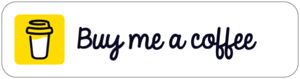Dec. 28, 2019
2019 House of #EdTech Smackdown - HoET147
27 edtech recommendations to end 2019. So many listener submissions!
Feedback, Shoutouts, and Links
- First, the other podcast I host, PodcastPD is in the midst of our 12 Days of PodcastPD! We’re releasing a short episode each day from Dec. 25th – Jan 5th with a podcast recommendation we think you will get a lot of value from! Go to PodcastPD.com/go to make sure you’re getting the awesome content AJ, Stacey, and I are putting out through PodcastPD.
- My next episode, 148, will drop on January 12, 2020, and I will be talking about education technology you have to try in 2020. I’ve got my thoughts and I would love to include yours too! So let me know something people have to try in 2020! Go to chrisnesi.com/feedback to share.
Featured Content
- Tim Needles (@timneedles) – AR/VR – https://www.morphiapp.com/
- Stephanie Howell (@mrshowell24) – The use of Virtual Reality
- Stella Pollard (@Stella_Pollard)
- Screencastify – https://www.screencastify.com/
- https://talltweets.com
- Wonder of Science – wonderofscience.com
- Microsoft Immersive Reader / One Note Web Clipper
- TikTok
- Sam Fecich (@sfecich)
- Adobe Express – spark.adobe.com
- Microsoft Immersive Reader – sfecich.com/nesi
- Nate Nagele (@mrnagele)
- Camtasia(https://www.techsmith.com/video-editor.html), SnagIt (https://www.techsmith.com/screen-capture.html)
- Snipping Tool (Windows), Handbrake (https://handbrake.fr/), Google Keep (keep.google.com)
- Explain Everything iOS App & ToDoist –https://todoist.com/
- Retreat – Worthy Rival
- Mike Brilla (@Mr_Brilla)
- The Knight Lab (https://knightlab.northwestern.edu/)
- Lee Tucker (@comicsocks)
- Edji – https://edji.it/#/home
- Derek Larson (@lars3eb)
- Gmail Templates
- Gmail Schedule Send
- Google Calendar Sync Settings
- Shortcuts on iOS
- Rooster Money
- JP Prezzavento (@jpprezz)
- Built-in device camera
- Erin Kiger (@EBGtech)
- Flipgrid
- Focus on purpose of edtech
- Eric Guide (@guisegotteched)
- Trello – https://trello.com
- Bryon Carpenter (@BryonCar)
- Angela Bien (@angelasbien)
- Google Slides – Assignment directions in master slide
- AJ Bianco (@AJBianco)
- https://htmltidy.net/ – Online markup corrector. HTML Tidy is a web browser application whose purpose is to fix invalid webcode, beautify the layout and formatting of the incorrect markup. The interface is composed of two editors where you can edit your content in a linked visual and source editor. The two fields are displayed side by side, giving you full control and flexibility in the HTML editing process.
- https://www.kapwing.com/ – Kapwing is an online video, image, and GIF editor that is incredibly simple to use. It’s an excellent tool for both teachers and students who are looking to trim videos, add subtitles, create memes, or any other type of simple video production activity. The free version of Kapwing includes all features, and finished products just contain a minor watermark. Plus, you don’t even need an account to use Kapwing!
- https://www.quill.org/ – Quill.org is a free tool that is designed to help K-12 students develop their writing skills by providing activities and feedback as they progress through a variety of activities. Quill.org offers a wide variety of learning opportunities from practice, to lessons, to diagnostics, to grammar, and even proofreading is now available. 2.3 million students have written 288 million sentences on Quill. Best of all, it’s a completely free tool!
- https://www.wizer.me/ – Build beautiful, engaging online worksheets! Add video, audio, images and a variety of question types, all wrapped in a beautiful, engaging & easy to use app. 1-click to share with students via Google Classroom or any learning management system. Save time with automatic checking & grading, or review one by one to give more personal feedback. Browse the Wizer collection of FREE digital learning resources created by our community of teachers.
- https://parlayideas.com/ – Parlay puts your students and their unique perspectives at the heart of learning, and gives you the data that you need to help them grow.
- 1. Discussion Prompt – Browse the Parlay Universe, create your own topic, or ask our team to create a custom discussion prompt just for your class.
- 2. Personal Response – Each student reviews the materials provided and submits a unique response to the discussion prompt.
- 3. Peer Feedback – Students join the discussion, provide constructive peer feedback, and build on each other’s ideas.
- 4. Live Discussion – Students delve deeper and build verbal communication skills in a structured and equitable Socratic Seminar.
- 5. Data Analytics – Review engagement data with the class, and reflect on how to improve discussions in the future.
- 6. Teacher Feedback – The teacher provides personalized feedback to each student. Parlay makes automated suggestions.
- Teacher Trial
- 6 Free RoundTables
- 1 Custom Discussion Prompt
- Google and Microsoft SSO
- Connect to Google Classroom
ASK QUESTIONS, SHARE YOUR FEEDBACK, AND CONNECT WITH ME
- Comment on the show notes below
- Click here to leave a voicemail
- Subscribe & Follow the House of #EdTech
- Email feedback@chrisnesi.com (audio files welcome)
THANK YOU TO MY AWESOME SUPPORTERS!
CLICK HERE TO BECOME AWESOME!
- Leo Calbusch - @leocalbusch
- Bryon Carpenter - bryoncarpenter.com
- Erin Cummings - @ErinC_CCIU
- Jeff Herb - instructionaltechtalk.com
- Matt Miller - Ditch That Textbook
CHECK OUT MORE EDUCATION PODCAST NETWORK SHOWS
SUPPORT THESE BRANDS AND COMPANIES AND YOU WILL BE SUPPORTING THE PODCAST.
DISCLOSURE
This post may contain links to products or services with which I have an affiliate relationship. I may receive commissions or bonuses from your actions on such links.