15 Must-Have Chrome Extensions for Educators 2019 - HoET126
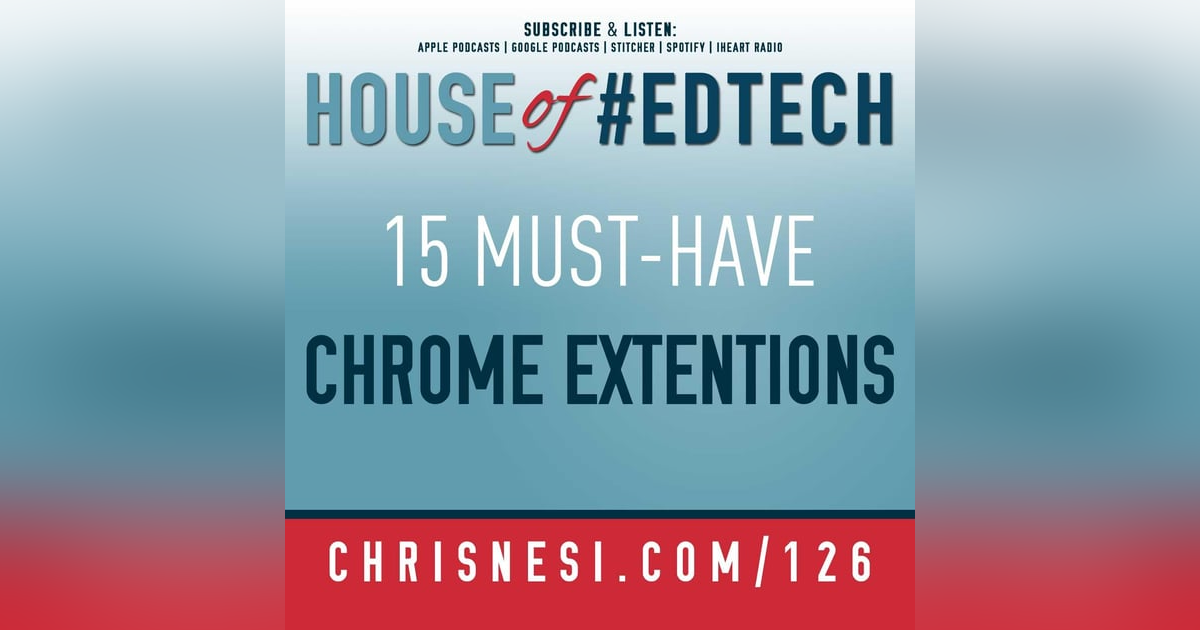
Chrome Extensions. They can make things easier, more accessible, more visible, & more convenient. There are dozens of potential benefits to you in your classroom and school.
Feedback, Shoutouts, and Links
- 60SecRec – Relaunches on January 21st! I learned that it was difficult to create content 5-days a week. Creating that content proved to be too time-consuming. So I’ve decided to put out content 3 days/wk on M, W, F. You can add it by going to chrisnesi.com/alexa or you can add it via your ALEXA app on your mobile device. If you don’t have an Amazon smart speaker you can get this content by becoming an awesome supporter because Patreon gives me the ability to create a released content via a private RSS feed. If you become an awesome supporter you will get access to this RSS feed and you can add it to your podcast catcher of choice. If you’re interested in becoming an awesome supporter stick around to the end of the episode and I will give you all the details.
#EdTech Recommendation
- Random Trivia Generator
- Random Trivia Generator seems like a contradiction because trivia can already be seen as random. For instance, why do you need to know which bird lays the largest eggs? You don’t, but it’s always fun to know the answer in case there is no Internet connection around and someone desperately needs to know. P.S., the answer is an ostrich.
- Check the site regularly because they plan on expanding the database to contain the most popular known facts to completely obscure information that will stump the seasoned trivia player.
This is truly a trivia site that helps you fill your brain with useless information.
Featured Content
Chrome Extensions make things easier, more accessible, more visible, & more convenient. There are dozens of potential benefits to you in your classroom and school. Clip a web page to any number of note-taking apps. Add a reference to a Google Doc. Model for students how to add a citation. Send a link to colleagues without opening another tab. Find a useful resource for a lesson? Scoop it. Tweet it. Pin It. You get the idea!
Find a post you want to read? Don’t email it to yourself–use Pocket, Google Keep, or Flipboard.
The extensions I am sharing will increase your efficiency, provide a benefit to content/curriculum, allow you to connect with other teachers/parents/students, or enhance your workflow as an educator.
Caution…Please note that too many extensions can decrease the speed of your browser, and speed is one of Chrome’s other talents.
You’re not limited in how many extensions you can use but the speed of your computer, available memory, WiFi speed, how many tabs you keep open, and more will impact your browser’s apparent speed, so add and remove extensions to optimize your setup so that Chrome remains fast and valuable to you as a teacher.
Chrome Extensions Mentioned:
- Bitmoji
- Nimbus Screenshot and Screen Recorder
- Screencastify
- AdblockPlus & Adblock for YouTube
- Grammarly
- Momentum
- Extensity
- goo.gl URL shortener
- Share to Classroom
- Google Keep
- LastPass
- OneTab
- TabResize
- Black Menu for Google
House of #EdTech VIP
Danita Cobble – Former 7th grade Math and Science Teacher turned Technology Integration Specialist.
Technology Integration Specialist for Bullitt County Schools. Her main responsibilities are to introduce teachers to new technologies, help teachers integrate technology seamlessly into their lessons, conduct professional development workshops, and teach students new technology skills.
Danita has a BS in middle school education math and social studies, Master’s in Gifted Education K -12, middle school science certificate, and Instructional Technology certification. She has taught 6th-grade world geography, world history, 8th-grade American history, 7th-grade math, Pre-Algebra, and 7th-grade science.
Connect with Danita Cobble:
- Twitter: https://twitter.com/DanitaCobble
ASK QUESTIONS, SHARE YOUR FEEDBACK, AND CONNECT WITH ME
- Comment on the show notes below
- Click here to leave a voicemail
- Subscribe & Follow the House of #EdTech
- Email feedback@chrisnesi.com (audio files welcome)
THANK YOU TO MY AWESOME SUPPORTERS!
CLICK HERE TO BECOME AWESOME!
- Leo Calbusch - @leocalbusch
- Bryon Carpenter - bryoncarpenter.com
- Erin Cummings - @ErinC_CCIU
- Jeff Herb - instructionaltechtalk.com
- Matt Miller - Ditch That Textbook
CHECK OUT MORE EDUCATION PODCAST NETWORK SHOWS
SUPPORT THESE BRANDS AND COMPANIES AND YOU WILL BE SUPPORTING THE PODCAST.
DISCLOSURE
This post may contain links to products or services with which I have an affiliate relationship. I may receive commissions or bonuses from your actions on such links.
















