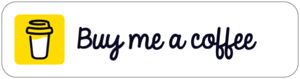How to Create a Podcast - HoET098
How-to Podcast mini-series! Let's dive into the HOW! This episode is part 3 of 3 and accompanies episodes 96 and 97.
Feedback, Shoutouts, and Links
- Congratulations on the new arrivals for:
- Emma Crofts (@crofts_emma)
- Eric Guise (@guisegotteched)
- Paul Ivey, from Australia, thanks for the email!
Be sure to give a listen to episode 96 and episode 97 for parts one and two of this mini-series about podcasting!
Featured Content
How to Create a Podcast
The House of #EdTech Facebook Group kicked things off with the following questions from the following people:
- KC Testerman (@kctesterman, https://kctestandtech.org/) asked, “How do you cut in the music over and through fluently? Is there a specific way, program, tip?” – I use the Auto-Duck effect in Audacity along with the Studio Fadeout as well as fade-in and fade-out.
- Eric Guise asked, “What are all the programs that you use to run your podcast?”
- Wiley Brazier (@wileybrazer), via Voxer/Facebook, asked, “Where can I get various effects and copyright free music. The students will be doing video as well so we’ll also need copyright free still and video backgrounds as well.”
- Erik Meyer reached out via Voxer with some great questions about possibly starting a podcast of his own.
8 Steps to Create Your Podcast
- Press Record
- Edit
- My secret sauce is made up of the following Audacity Effects in a Chain:
- EQ, Amplify, Compression, Amplify, Noise Gate
- My secret sauce is made up of the following Audacity Effects in a Chain:
- Export file as an MP3
- Tag your MP3
- Tagging your MP3 is an important step, as it will make the MP3 file you just exported a standalone file, meaning that if some information is lost in translation in the communication between your media host and any of the Podcast directories your Podcast is associated with, that directory can pull the information straight from the MP3 itself.
- Upload to your media host
- Get your first month FREE at Libsyn.com – use promo code NESI
- Schedule your Podcast’s release date
- Publish
- Submit your Podcast to the directories
- Get into iTunes, Stitcher, TuneIn, and Google Play Music
Resources Mentioned:
- Kate Nesi’s Lifelong Learning Podcast
- Audacity
- Jingle Palette (Windows)
- VoiceMeeter Banana (Windows)
- Zencastr.com – Interviews
- Google Hangouts – Interviews
- Mp3Tag – tag editor for MP3 files (WIN)
- Workflowy.com – show note outlines
- Photoshop – graphics for podcast and website
- WordPress – website
- Twitter/Instagram/Facebook – promotion and building community
- Podcasters’ Roundtable episode 103
House of #EdTech VIP
ADAM CLARK – Has been teaching Social Studies in Alabama for the last 7 years. He resides with his wife and daughter in a small rural town (very Smallville-like) in northeast Alabama.
Adam has been a life-long fan of comics, superheroes, and Star Wars. Most of his childhood memories involve him mimicking a fictional hero. As a child he found me drawn to not just superheroes, but rather the idea of the hero.
Connect with Adam Clark:
- Twitter: https://twitter.com/aclarkhistory
- Podcast: https://www.spreaker.com/show/heroed
ASK QUESTIONS, SHARE YOUR FEEDBACK, AND CONNECT WITH ME
- Comment on the show notes below
- Click here to leave a voicemail
- Subscribe & Follow the House of #EdTech
- Email feedback@chrisnesi.com (audio files welcome)
THANK YOU TO MY AWESOME SUPPORTERS!
CLICK HERE TO BECOME AWESOME!
- Leo Calbusch - @leocalbusch
- Bryon Carpenter - bryoncarpenter.com
- Erin Cummings - @ErinC_CCIU
- Jeff Herb - instructionaltechtalk.com
- Matt Miller - Ditch That Textbook
CHECK OUT MORE EDUCATION PODCAST NETWORK SHOWS
SUPPORT THESE BRANDS AND COMPANIES AND YOU WILL BE SUPPORTING THE PODCAST.
DISCLOSURE
This post may contain links to products or services with which I have an affiliate relationship. I may receive commissions or bonuses from your actions on such links.