A First-Grade Perspective of #EdTech - HoET117
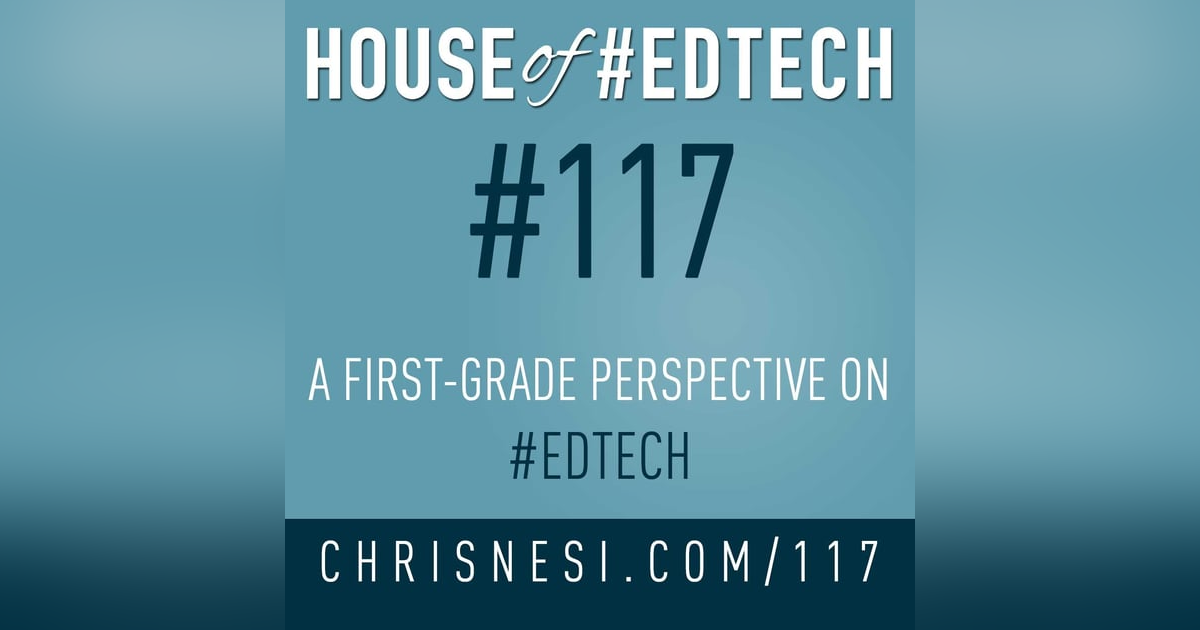
My son, Miles, who is entering 1st-grade talks about education and technology.
Feedback, Shoutouts, and Links
- Congratulations to the Urban Armor Gear Giveaway winner Anne Coates!
#EdTech Thought
- Nathan Kimmons
- ZoomIt (a free screen annotation tool) is a very useful tool for anyone who uses projectors in the classroom.
- JP Prezzavento
- Don’t get lost in a sea of apps.
- The big idea is that before teachers dive into the app of the week and spend their time and their students’ time learning about an app that they may use once or twice, instead look to the G Suite (or if you’re a Microsoft school, Office) tools teachers and students are already familiar with to create new types of products (memes, introductory blogs, custom textbooks, digital literature circles, etc).
- Instructional technology has two main uses in a classroom: transform student learning and increase teacher efficiency.
- Sometimes we talk about how we can use technology to give teachers more time in their day (digital reader’s workshop conferring logs, self-grading assessments, etc). Most of the time, though, our discussions circle the idea of using technology to transform student learning by amplifying student’s voice, connecting students, giving students relevant ways to make connections to content, etc. I try to use this conversation as a way to get teachers to reflect on the way they use tech tools and think about using Chromebooks, BYOD, etc. as more than an expensive pencil.
- Don’t get lost in a sea of apps.
- Vance Evans
- Use Flipgrid to introduce teachers and students.
- Justin Belt
- At the beginning of the year, I have students describe their summer break by using a karaoke track of their favorite song from YouTube and then filming a video using WeVideo or IMovie.
- Ann Coates
- So my favorite and best ed-tech tip for the start of the school year is to have a “Tech Bootcamp” for students in all your classes. This teaches them how to use the technology you’ll be incorporating into your classroom activities. I keep it either free from content or low on the content so that students can practice the technology. This way when they have to use it for higher-level thinking, they’re not so worried about the technology but more about the content. My Tech Boot Camp lasts about 3-4 days at the beginning of the year.
- Curtis Daughtry
- My Ed Tech tip to start the year off right is to immediately begin using Remind to establish strong communication between teachers/administration and parents.
- Andrew Leiser
- My best beginning of the year edtech tip would be to use Flipgrid to explain the norms of your classroom school and the vision of the district for your students. And by using Flipgrid to do this, I don’t mean simply recording yourself explaining it. I mean empowering your students to process, evaluate, and post their own original takes on these items.
#EdTech Recommendation
TodaysMeet shut down back in June 2018 and since then there have been a couple of options but the one I really like and will be adding to my classroom is Yo! Teach.
Yo Teach! was developed by The Hong Kong Polytechnic University’s Pedagogic and Active Mobile Learning Solutions project to create online backchannel spaces to facilitate discussions.
Admin features:
- enable room owner badge
- delete room option
- mute student and message delete features
- student participation statistics
- like comment button
- a choice between chatroom vs. voting mode
- set your room’s password
Featured Content
Monkey, my 6 y/o son, is preparing to enter 1st-grade. He got 3 years of school experience under his belt. His passions include vacuums, riding his bike, and more!
In this conversation, we talk about his perspective on education and technology.
House of #EdTech VIP
TODD SCHMIDT – Lead Innovator Harbor View Elementary, Corona del Mar, CA. Todd has taught Social Studies, English, Physical Education at both the middle and high school levels.
He’s a proud husband and a father to two beautiful girls.
Connect with Todd Schmidt:
- Twitter: @tsschmidty
- Website: http://tsschmidty.blogspot.com/
ASK QUESTIONS, SHARE YOUR FEEDBACK, AND CONNECT WITH ME
- Comment on the show notes below
- Click here to leave a voicemail
- Subscribe & Follow the House of #EdTech
- Email feedback@chrisnesi.com (audio files welcome)
THANK YOU TO MY AWESOME SUPPORTERS!
CLICK HERE TO BECOME AWESOME!
- Leo Calbusch - @leocalbusch
- Bryon Carpenter - bryoncarpenter.com
- Erin Cummings - @ErinC_CCIU
- Peggy George - Classroom 2.0 LIVE
- Jeff Herb - instructionaltechtalk.com
- Matt Miller - Ditch That Textbook
CHECK OUT MORE EDUCATION PODCAST NETWORK SHOWS
SUPPORT THESE BRANDS AND COMPANIES AND YOU WILL BE SUPPORTING THE PODCAST.
DISCLOSURE
This post may contain links to products or services with which I have an affiliate relationship. I may receive commissions or bonuses from your actions on such links.


















