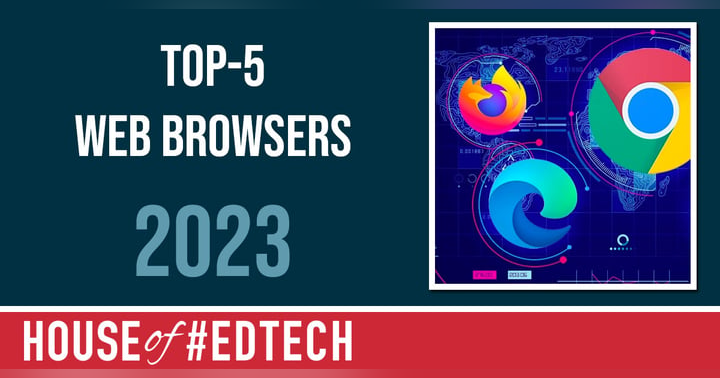Google for Education Introduces New Tools to Help Teachers Enhance Student Learning in 2023

As educators, we're always looking for new and innovative ways to help our students achieve their full potential. At BETT 2023, Google for Education has announced several new tools that will make it easier for us to do just that. Let's take a closer look at these new products and how they can benefit our classrooms.
Adaptive Learning Improvements
The first new tool is an adaptive learning improvement that allows teachers to share practice sets they create with other verified teachers in their domain. This feature means that we can access and learn from each other's practice sets, which will help us create more effective educational materials for our students.
Google Classroom Enhancements
Google Classroom is also getting an update with the ability for teachers to add interactive questions to YouTube videos. This feature will enable students to receive real-time feedback as they answer questions, and it will give us insights into their performance. Additionally, a new web player for Screencast will allow students and teachers to watch screencasts in any browser on any platform, making it easier to access instructional materials.
Expanded Language Options
Google for Education is also expanding its language options for practice sets and Screencast. This update means that students and teachers who speak different languages can access and learn from these resources more easily.
New tools for more collaborative, personal and accessible learning (Keyword Blog)
Accessibility and Collaboration
Google is making it easier for us to facilitate class activities with a timer, stopwatch, and coming soon, voting chips, all within Docs. With the "Co-presenting" capability in Meet, two teachers can manage slides concurrently. Additionally, a new option in Meet and Slides allows presenters to view their speaker notes while presenting. School IT admins can also add custom images that students and teachers can use as their Meet backgrounds.
AI-Powered Hand Raise Detection
The new AI-powered hand raise gesture detection in Meet allows for more seamless communication between educators and students. Meet can now recognize a raised hand in real life and automatically activate the Hand Raise icon. Closed captions are now also available in Meet recordings in multiple languages, with more to come.
Reading Mode in the Chrome Browser
Reading Mode in the Chrome browser offers a resizable and customizable reader view in the side panel of the Chrome browser, reducing distracting elements on the screen for users with dyslexia.
Increased Security Features
Google for Education is also providing IT administrators with more access and control by adding app badges to help evaluate important app information like app usage, developer information, and user reviews directly within Admin Console. Monitor mode is also being added to give admins a preview of the settings and who they will impact before deploying.
Partnering with Policymakers and Data Privacy Regulators
To ensure the safest learning environment, Google for Education is partnering with policymakers, data privacy regulators, third-party groups, education institutions, and government partners across Europe and around the world to meet local privacy and security requirements.
Conclusion
These new tools from Google for Education offer a range of features that can help us create more effective educational materials, facilitate class activities, and communicate more effectively with our students. By taking advantage of these new features, we can help our students achieve their full potential and create a safe and inclusive learning environment for all.
What tools and features are you looking forward to most? Leave a comment below or submit a voice message for the House of #EdTech.