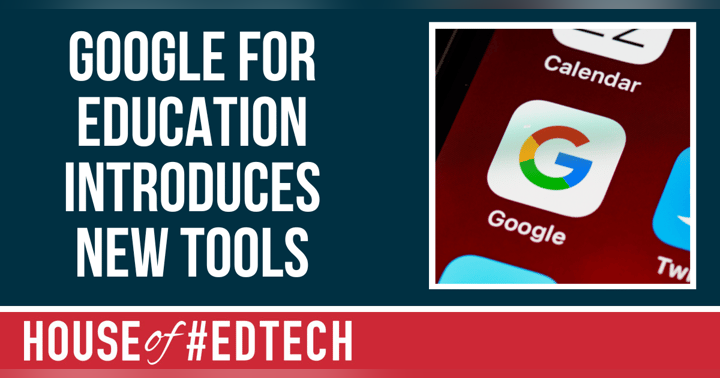Maximizing Your Online Experience: The Top 5 Web Browsers of 2023

The world of web browsers is vast and constantly evolving. With so many options available, it can be challenging to know which one is the best fit for your needs. Instead of basing my list on popularity, I've taken into account numerous factors including performance, the number of useful features, privacy and security, and cross-platform support. With all these options available, you can pick the one that best suits your needs, whether you are looking for a browser that's fast, secure, or customizable. All of the browsers on this list are free and available on Windows, Mac OS, and Linux.
#5 Google Chrome
Starting off our countdown at number five is Google Chrome. Even though it's the world's most used browser, it's been slow to innovate, getting passed by its competitors who offer more useful features built into their browsers. Chrome has had the reputation of being a resource hog, but to Google's credit, over the past year, they have made improvements to performance. However, I still would not recommend using it on lower-end hardware. It has excellent cross-platform support, allowing you to sync bookmarks, passwords, and other stuff across multiple devices, including mobile apps for both IOS and Android. In another attempt to say something else nice about Chrome, it is visually appealing with rounded corners, and because it does lack many useful features found on other browsers, there's less clutter to enhance your browsing experience. Chrome does have a large number of extensions that can also be used on other chromium-based browsers. This past year Google stirred up some controversy when it announced its plan to limit ad-blocking extensions, upsetting many of its users. As of right now, that plan has been delayed with no launch date to initiate the plan. Just like other Google services, Chrome is not great for privacy, but how they collect your data using it more so than most browsers. You are not the customer, you are the product.
#4 Vivaldi
In the number four spot for those of you focused on productivity is Vivaldi, one of my personal favorites. It features tons of unique features built in that you won't find in most browsers. For those of you that follow our channel, you'll notice it dropped lower on our list since last year, and I'll tell you why later. But first, let's go over the positives. Vivaldi can be customized how you want it, and because it's built on chromium, it supports Chrome extensions. Tracker and ad-blocking is built in, there are tools to keep your tabs organized, and a whole lot more. And out of beta, they now have their very own built-in email client, calendar, and news feed reader. When you launch Vivaldi, their main window is a speed dial with your favorite websites along the left. In the sidebar, you can quickly access your bookmarks, and downloads, along with most of their other features. You can also access the sites you visit most often in a split window while you work on other things in the main window. In addition, in their taskbar on the lower right, there's a screenshot tool that'll let you capture what's on your screen or an entire web page.
#3 Mozilla Firefox
Number three on our list is Mozilla Firefox. Firefox has come a long way since its first release in 2002 and has become a top contender in the web browser market. One of the biggest advantages of Firefox is its commitment to privacy and security. They have a built-in feature called "Firefox Monitor" that alerts you if your email address has been part of a data breach, and "Enhanced Tracking Protection" blocks third-party trackers by default. Firefox also has a variety of add-ons and extensions that can be used to customize your browsing experience. Additionally, Firefox has a sleek and modern design, making it easy to navigate.
#2 Microsoft Edge
Coming in at number two is Microsoft Edge. Edge, formerly known as Internet Explorer, has undergone a major overhaul and has come out as a top performer in terms of speed and performance. It also has a number of features that make it stand out, such as the ability to annotate web pages, a built-in reading mode, and Cortana integration. Edge also has great cross-platform support, syncing your bookmarks and other data across devices. Microsoft has also made a strong push for Edge to be a more privacy-conscious browser, offering features like "Tracking Prevention" and "InPrivate Browsing."
#1 Brave
And finally, number one is Brave. Brave is a newer browser that has been gaining popularity for its focus on privacy and security. It blocks all third-party trackers and ads by default, making it one of the most privacy-conscious browsers out there. Brave also has a built-in feature called "Shields" that allows you to customize your browsing experience in terms of how much data you want to share. It also has a built-in "BAT" cryptocurrency wallet, which allows users to earn and use the cryptocurrency to support their favorite websites. Brave's sleek and minimalistic design also makes it easy to navigate and use. I've been using the Brave browser as my primary browser for the last 3 years and I found it very easy to transition from Chrome to Brave.
Choosing the right web browser for your needs can make a big difference in your productivity and online experience. These five browsers are all excellent options, each with its own strengths and weaknesses. Consider which features are important to you and give one of these browsers a try. You might be surprised at how much it can improve your online experience.
Let me know in the comments which browser you use.