Canva Create 2025 - What's New for Educators? - HoET261
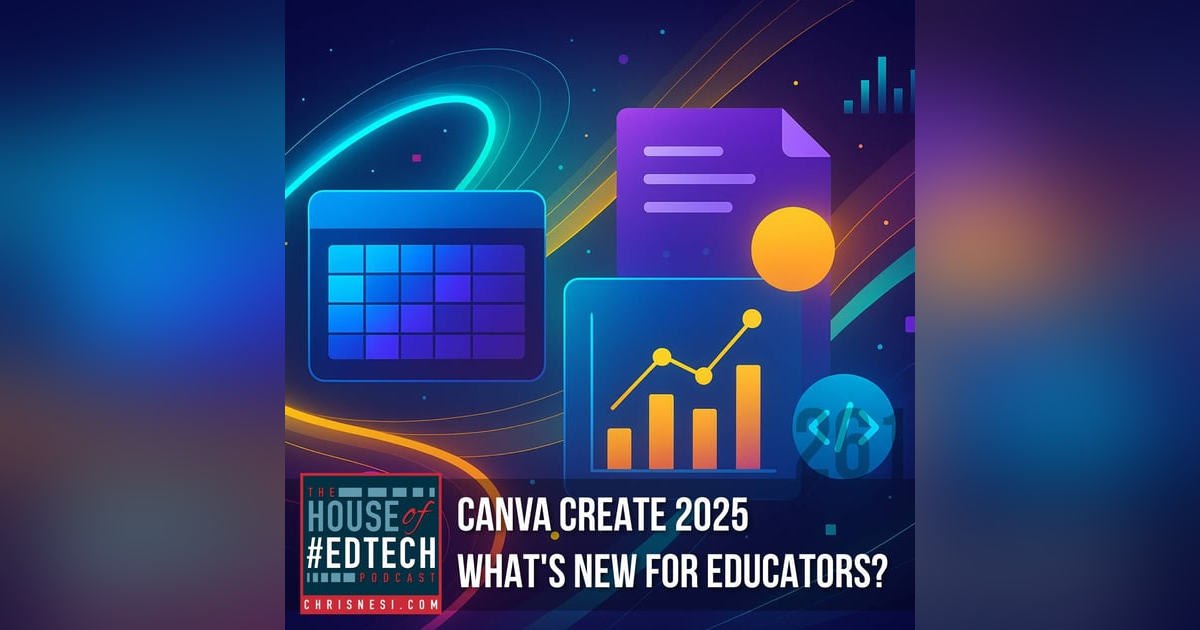
In this exciting crossover episode, Chris Nesi teams up with Leena Marie Saleh (The EdTech Guru) for a detailed look into Canva’s latest educational innovations unveiled during Canva Create 2025.
In this exciting crossover episode, Chris Nesi teams up with Leena Marie Saleh (The EdTech Guru) for a detailed look into Canva’s latest educational innovations unveiled during Canva Create 2025. Whether you’re a teacher, instructional coach, or tech integrator, this episode is packed with transformative features and real classroom applications.
Featured Topic: Canva Create 2025
Key Themes and Highlights:
Canva Sheets: The Spreadsheet Reimagined
-
A powerful new addition to the Canva suite—Canva Sheets brings AI-infused, visually pleasing spreadsheets to the classroom.
-
Bulk Background Remover: Easily remove backgrounds from dozens of student photos at once.
-
Bulk Create with Images: Mass-produce certificates, report cards, or newsletters by integrating images directly into your sheet.
-
Magic AI Prompts: Skip the formulas—just describe your needs and let AI do the rest (e.g., calculating budgets, charting grades).
-
Magic Insights: Auto-generate graphs, summaries, or positive student comments—great for data storytelling or end-of-year celebrations.
-
Student Access: Available to students in districts where Canva’s Magic tools are enabled.
The All-in-One Visual Suite
-
Create multi-modal projects within a single file: combine slides, spreadsheets, videos, documents, and websites.
-
Use Case: Teachers can build unit plans with rubrics, grading sheets, lesson videos, and linked resources—all in one shareable design.
-
Student Application: Portfolios that blend writing, multimedia, assessments, and visual elements in a single file.
Canva Code
-
No coding experience needed! Generate interactive HTML-based tools like:
-
Flashcard games
-
Vocabulary matching activities
-
Countdown timers
-
-
Use Cases:
-
Do-Nows & Exit Tickets
-
Interactive experiences (e.g., virtual art exhibits)
-
-
Includes real-time code editing via voice or chat and seamless integration into other Canva designs.
Voiceover and Text-to-Speech Enhancements
-
Record true voiceovers directly in Canva—no more video workarounds.
-
Use AI-generated voices to read text aloud in different accents and languages (e.g., Spanish voice packs Alejandra and Sofia).
-
Ideal for student presentations, podcasts, and accessibility support.
AI-Powered Speaker Notes
-
Auto-generate speaking points from your presentation slides.
-
Great for prepping lessons, webinars, or class presentations on the fly.
Assignments Hub
-
Instantly generate quizzes from highlighted text in a lesson or document.
-
New classwork dashboard allows for real-time monitoring of student progress (especially for educators without an LMS like Google Classroom).
Scrollables (a.k.a. Scrollytelling)
-
Create animated, interactive timelines or diagrams that engage students through scroll-triggered movement and transitions.
-
🎯 Example: A digestive system walkthrough or a historical timeline using scroll-based animations.
Additional Features Mentioned
-
Superscript & Subscript support (finally!)
-
Rich text highlighting in Docs
-
Caption animations
-
Volume balancing for videos
-
Banner placement across all pages
-
Enhanced collaboration (up to 50 collaborators per design)
ASK QUESTIONS, SHARE YOUR FEEDBACK, AND CONNECT WITH ME
- Comment on the show notes below
- Click here to leave a voicemail
- Subscribe & Follow the House of #EdTech
- Email feedback@chrisnesi.com (audio files welcome)
THANK YOU TO MY AWESOME SUPPORTERS!
CLICK HERE TO BECOME AWESOME!
- Leo Calbusch - @leocalbusch
- Bryon Carpenter - bryoncarpenter.com
- Erin Cummings - @ErinC_CCIU
- Peggy George - Classroom 2.0 LIVE
- Jeff Herb - instructionaltechtalk.com
- Matt Miller - Ditch That Textbook
CHECK OUT MORE EDUCATION PODCAST NETWORK SHOWS
SUPPORT THESE BRANDS AND COMPANIES AND YOU WILL BE SUPPORTING THE PODCAST.
DISCLOSURE
This post may contain links to products or services with which I have an affiliate relationship. I may receive commissions or bonuses from your actions on such links.

Leena Saleh
Edtech Guru
Leena is a former educator with more than 10 years of classroom experience and is extremely passionate about the world of technology and how it transfers into the classroom to make our students #workforce ready. She believes that providing students the skills for our future is absolutely vital and is important to creating a more equitable opportunity for ALL students. She also believes that exposure creates opportunity.
Leena has worked with hundreds of Educators, Thought Leaders and Edtech Companies, guiding them through this next 'era' of Education.
















