Inspire Critical Thinking with #EdTech - HoET116
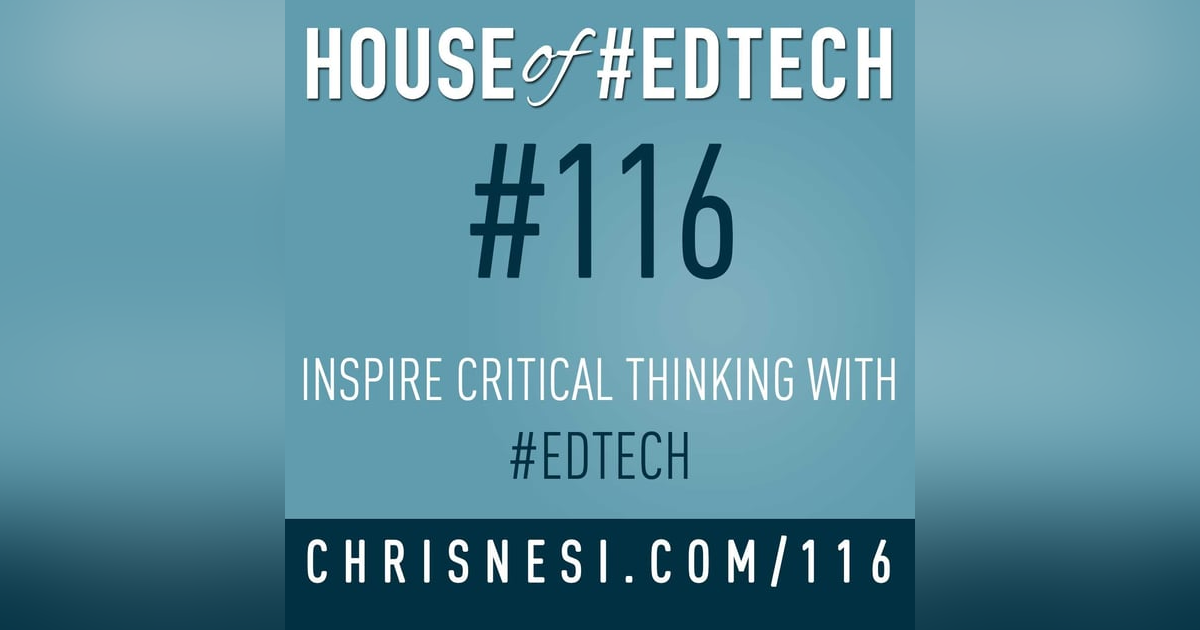
When you implement technology in your classroom your goal should be to push students to go beyond fact memorization and embrace a conceptual understanding of the material.
Feedback, Shoutouts, and Links
- I will be welcoming a Student Teacher to my classroom this year as well! Words can’t actually express how excited I am for this opportunity. I’m actually going to cover this news in way more detail on PodcastPD, the podcast I co-host with Stacey Lindes and AJ Bianco. You can get it at podcastpd.com/34
- Shout out to McGraw-Hill! They recently published a post on Medium titled, Resources for EdTech Coaches, and they closed the post with a section about EdTech podcasts and shouted out 2 specific podcasts…TED Talks Education and THIS ONE!
- Reimagine Schools – Dr. Greg Goins
- Instant Relevance Podcast – Denis Sheeran & Raymond Steinmetz
#EdTech Thought
Collecting Cell Phones and Personal Devices
It’s 2018, so please come up with something better than collecting your student’s cell phones and personal devices.
Work with your students to develop best practices and effective and acceptable use of these devices in your classroom.
#EdTech Recommendation
- Socrative is an interactive app that you can use to poll students, create quizzes on the fly, and even create formative assessments. You simply create a quiz or question using Socrative’s teacher dashboard. Then, the students log in and select, or type in the correct answer. You can then take the answers and use them to engage the students in further discussions about what they have learned and whether or not they are effectively applying critical thinking skills. The resulting discussion can result in a great exchange of ideas and further analysis.
- You can use Socrative for free and they also have paid plans.
Featured Content
Here are 3 specific strategies I’ve used to promote critical thinking in my classroom that you can definitely adapt to your classroom:
- #1 Seeing Others’ Work
- Collaborative discussions and cooperative problem-solving are so easy with technology. Students collaborated on assignments and were encouraged to speak with their peers when they had questions and were also encouraged to help the person next to them rather than always looking to take from those around them. – Thank you Simon Sinek!
- Class Debates
- In-class debates are excellent critical thinking exercises that don’t have to be limited to social studies. Are you concerned that they can take huge chunks of class time while involving only a few students? With a little technology, something like Flipgrid or Padlet can get every student involved in the discussion by requiring them to post on message boards or even record a short video or audio clips. The process is more efficient and students can respond to one another’s arguments while defending their own points.
- Polling the Class
- You know the struggle of asking a question to the class and hearing nothing but silence. (Bueller, Bueller)
- Poll students directly. While everybody has to answer nobody has to take center stage. The results from PollEverywhere, NearPod, or Google Forms will help you determine if a lesson or concept has been mastered or if it needs more work. It also works brilliantly to keep students on task.
House of #EdTech VIP
MELANIE HOLROYD – 6th-grade teacher and Technology Coach from Long Island. She’s a Certified Google Educator and Melanie is passionate about family, EdTech, her pitty, and of course, peanut butter.
Connect with Melanie Holroyd:
- Twitter: @whenirisheyes
ASK QUESTIONS, SHARE YOUR FEEDBACK, AND CONNECT WITH ME
- Comment on the show notes below
- Click here to leave a voicemail
- Subscribe & Follow the House of #EdTech
- Email feedback@chrisnesi.com (audio files welcome)
THANK YOU TO MY AWESOME SUPPORTERS!
CLICK HERE TO BECOME AWESOME!
- Leo Calbusch - @leocalbusch
- Bryon Carpenter - bryoncarpenter.com
- Erin Cummings - @ErinC_CCIU
- Peggy George - Classroom 2.0 LIVE
- Jeff Herb - instructionaltechtalk.com
- Matt Miller - Ditch That Textbook
CHECK OUT MORE EDUCATION PODCAST NETWORK SHOWS
SUPPORT THESE BRANDS AND COMPANIES AND YOU WILL BE SUPPORTING THE PODCAST.
DISCLOSURE
This post may contain links to products or services with which I have an affiliate relationship. I may receive commissions or bonuses from your actions on such links.
















